Connecting your Genie garage door opener to your car allows for convenient and seamless access to your garage without needing a separate remote. Many modern vehicles come equipped with built-in systems, such as HomeLink, that can be programmed to operate your garage door.

This guide on how to connect genie garage opener to car will walk you through the steps to pair your car with your Genie garage door opener, ensuring a secure and efficient setup.
Why Connect Your Genie Garage Opener to Your Car?
Aside from the convenience factor, connecting your Genie garage door opener to your car also adds an extra layer of security. With this setup, you won’t have to worry about misplacing or losing a remote control, as your car will automatically be able to open and close your garage door.
Additionally, having your car programmed with your garage door opener eliminates the need for multiple remotes cluttering up your car’s visor or console. And if you have guests or family members who frequently visit and use your garage, they can easily program their cars for easy access as well.
What You Will Need
Before starting the pairing process, make sure you have the following items on hand:
- Genie Garage Door Opener With Built-in Homelink System
- Your Car’s Owner’s Manual (for Instructions Specific to Your Vehicle)
- A Ladder (if Needed to Access the Garage Door Opener)
10 Step-by-Step Guidelines on How to Connect Genie Garage Opener to Car
Step 1: Locate the “Learn” Button on Your Genie Garage Door Opener
- Depending on your model, this button may be located either above or below the lightbulb cover or on the back of the opener. Its
- For specific instructions, refer to your garage door opener’s manual.

Step 2: Clear Any Existing Programming on Your Garage Door Opener
- Press and hold the “Learn” button until the indicator light either goes out or starts blinking (refer to your manual for specific instructions).
- This step is important as it will clear any existing programming on the garage door opener and allow for a clean pairing process.
Step 3: Prepare Your Car’s Homelink System
- Press and hold the two outer buttons on your car’s Homelink system until the indicator light starts flashing (refer to your car’s manual for specific instructions).
- This will put your car’s Homelink system into programming mode.
Step 4: Position Your Car Near the Garage Door Opener
- Park your car within range of the garage door opener, typically around 20 feet away.
- Make sure there are no obstructions between the car and opener.
- If necessary, use a ladder to reach the opener for better positioning.
Step 5: Program Your Car to Recognize the Garage Door Opener
- Press and hold the button on your car’s Homelink system that you want to program for your garage door.
- While holding down the button, press and release the “Learn” button on your garage door opener.
- The indicator light on the garage door opener should flash, signaling that your car’s Homelink system has successfully recognized the garage door opener.

Step 6: Test Your Programming
- Press the programmed button in your car and hold it until the indicator light starts flashing rapidly (this may take up to a minute).
- If your garage door opens or closes, then congratulations, you’ve successfully connected your car to your Genie garage door opener!
Step 7: Repeat Steps for Additional Buttons on Your Car’s Homelink System
- If you want to program more than one button on your car for your garage door opener, simply repeat steps 5 and 6 for each button.
- This allows you to open and close your garage using different buttons in your car.
Step 8: Test the Range of Your Programming
- Once all desired buttons are programmed, test them by driving a short distance away from the garage door and attempting to open or close it.
- If it works, then your programming is successful!
Step 9: Finalize Your Programming
- Depending on your model, an additional step may be required to save your programming permanently.
- Refer to your car’s manual for specific instructions on how to finalize the programming on your Homelink system.
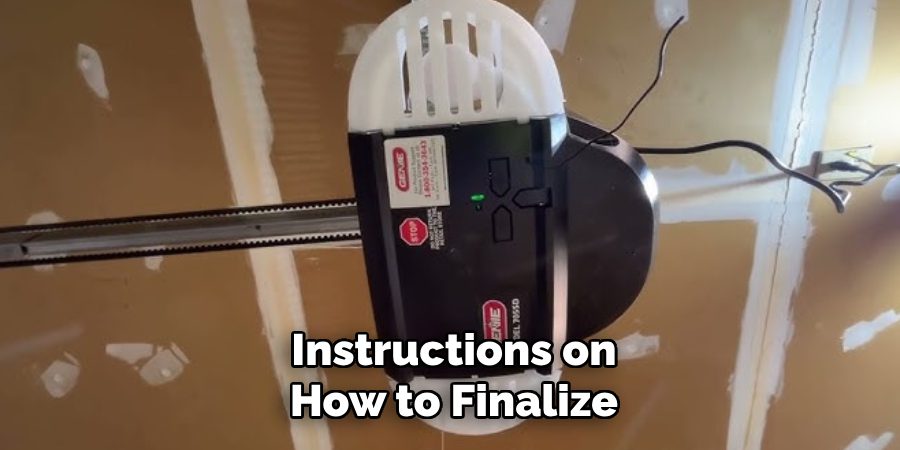
Step 10: Congratulations, You’re Done!
- You can now enjoy the convenience and security of having your car connected to your Genie garage door opener.
- If you ever need to reprogram or add additional cars, simply follow these steps again.
Following these steps on how to connect genie garage opener to car will allow you to easily connect your Genie garage door opener to your car, providing a seamless and secure way to access your garage. With this setup, you’ll never have to worry.
Troubleshooting Tips
- If your programming is unsuccessful, try repeating the process again from step 1. It may take a few tries to get it right.
- Make sure you are following the specific instructions for both your car’s Homelink system and your Genie garage door opener.
- Double-check that there are no obstructions blocking the signal between your car and the garage door opener.
- If all else fails, consult your garage door opener’s manual or contact Genie customer support for assistance.
- Remember to always prioritize safety and never attempt to connect your garage door opener while driving. Always park your car before programming or using the system.
- As a final tip, make sure to regularly check and maintain your garage door opener for optimal performance. Enjoy your newly connected car and garage system!
As technology continues to advance, more and more features are being integrated into our vehicles for convenience and added security. Connecting your Genie garage door opener to your car is just one example of how these advancements can make our lives easier.
But this guide isn’t just limited to connecting a Genie garage door opener – the steps outlined here can also be applied to other brands with built-in Homelink systems. Simply refer to your specific manuals for any variations in instructions.
Safety and Security Considerations
- As with any technology, it’s important to take precautions to ensure the safety and security of your garage and home.
- Keep your car locked at all times, especially if it is programmed with your garage door opener.
- If you ever sell or trade-in your car, make sure to clear the programming for added security.
- Regularly check and change the access code on your Genie garage door opener to prevent unauthorized access.
- Additionally, never leave your car or garage door opener remote in plain sight inside your car.
- Following these safety and security measures will ensure that your connected garage system remains safe and secure. Keep in mind that if you ever have any concerns or issues with your connected system, you should always consult the appropriate manuals or contact customer support for assistance. Enjoy the convenience and added security of a connected car and garage door opener! Happy programming!
Frequently Asked Questions
Q1: How Many Cars Can I Connect to My Genie Garage Door Opener?
A1: Depending on the model, you can typically program up to three different cars with your Genie garage door opener. The exact number may vary, so refer to your opener’s manual for specific instructions.
Q2: Can I Connect My Genie Garage Opener to a Rental Car?
A2: Yes, you can connect your Genie garage door opener to any car as long as it has a Homelink system and you follow the programming steps outlined above.
Q3: Will Connecting My Car to the Garage Door Opener Drain My Car’s Battery?
A3: No, connecting your car to your Genie garage door opener should not have any significant impact on your car’s battery life. However, if you do notice any changes in battery performance after programming, consult your car’s manual or a mechanic for further assistance.

Q4: Can I Program My Garage Door Opener to Open at a Specific Time?
A4: Some Genie garage door openers have the option to schedule specific opening and closing times. Refer to your opener’s manual for instructions on how to set up this feature. Overall, connecting your car to your Genie garage door opener offers added convenience and security for accessing your garage. By following these steps and taking necessary precautions, you can easily connect multiple cars to your garage door opener and enjoy seamless access every time.
Conclusion
Connecting your car to your Genie garage door opener is a simple and practical process that enhances both convenience and security. By following the step-by-step guide on how to connect the genie garage opener to the car provided, you can easily program your car’s Homelink system to work seamlessly with your garage door opener. Whether it’s eliminating the need for extra remotes or providing effortless access for family members and guests, this integration simplifies garage access for everyone.
Should you encounter any issues, troubleshooting tips and frequently asked questions are available to help. Enjoy the hassle-free convenience of a connected garage system!
Professional Focus:
Arden Bernier is dedicated to exploring and advancing patio design and maintenance, combining practical knowledge with innovative solutions. Specializing in outdoor living spaces, he provides expert advice on patio fixes, landscaping, and sustainable outdoor design. With a focus on creating functional, aesthetic, and durable outdoor environments, Arden empowers homeowners to transform their patios into beautiful and relaxing retreats.
Vision:
To inspire and assist homeowners in creating functional, aesthetically pleasing outdoor spaces. Arden encourages creativity and practical problem-solving in patio design, making outdoor living more accessible and enjoyable for everyone.
Education:
- Bachelor of Arts (BA) in Environmental Design – University of California, Berkeley.
- Master of Science (MS) in Landscape Architecture – University of Southern California.
- Specialized training in sustainable landscape design, outdoor space planning, and eco-friendly materials.
Recognition:
- Author at PatioFixes.com, providing expert advice on patio maintenance and design.
- Featured in online platforms and home improvement blogs for valuable tips on patio fixes and outdoor living.
- Recognized for his contributions to making outdoor spaces more eco-friendly and sustainable.
Expertise:
Patio expert with a focus on creating functional, beautiful, and durable outdoor living spaces. Specialization includes:
- Patio design and construction
- Outdoor furniture and décor
- Landscaping and sustainable patio solutions
- Outdoor maintenance and repair techniques
